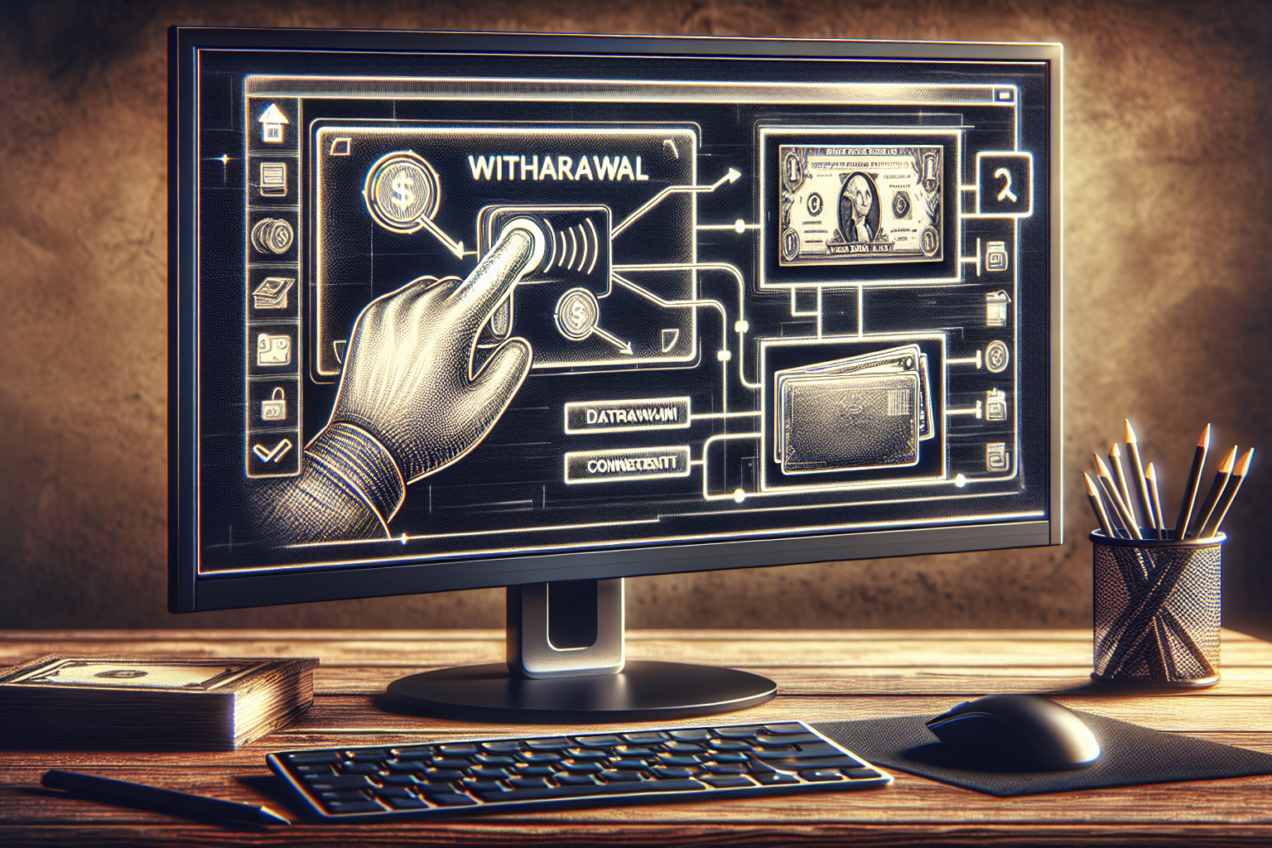
MetaMask is a popular cryptocurrency wallet that allows users to store, send, and receive various digital assets. While MetaMask provides a convenient way to manage your crypto holdings, you may want to withdraw your funds to a bank account or exchange platform at some point. In this article, we’ll explore the different methods for withdrawing money from MetaMask and provide a step-by-step guide to help you navigate the process.
Understanding MetaMask Withdrawal Options
MetaMask offers several options for withdrawing your cryptocurrency holdings, depending on your specific needs and preferences. The two primary methods include transferring your funds to a bank account or moving them to an exchange platform. Let’s take a closer look at each option:
Withdrawing from MetaMask to a Bank Account
To withdraw your funds from MetaMask directly to a bank account, you’ll need to first convert your cryptocurrency to a fiat currency, such as USD, EUR, or GBP. Unfortunately, MetaMask does not currently support direct fiat withdrawals. To accomplish this, you’ll need to transfer your crypto to an exchange that supports fiat withdrawals, such as Binance or Coinbase.
Once your funds are on the exchange, you can sell your cryptocurrency for the desired fiat currency and then initiate a withdrawal to your linked bank account. Keep in mind that the process may vary slightly depending on the exchange you choose, and you’ll need to complete any necessary KYC (Know Your Customer) verification steps before you can withdraw fiat currency.
Transferring Funds from MetaMask to an Exchange
If you prefer to move your cryptocurrency holdings to an exchange platform, the process is relatively straightforward. First, choose a reputable exchange that supports the cryptocurrency you want to withdraw from MetaMask. Some popular options include Binance, Coinbase, and Kraken.
Next, create an account on the chosen exchange and complete any required verification steps. Once your account is set up, locate your exchange wallet address for the specific cryptocurrency you want to transfer. Copy this address and navigate to your MetaMask wallet.
In MetaMask, select the cryptocurrency you want to send and enter the exchange wallet address as the recipient. Double-check the address to ensure accuracy, as sending funds to the wrong address may result in a permanent loss of your crypto. Enter the amount you wish to transfer and confirm the transaction. Your funds should arrive in your exchange wallet after the network confirms the transaction.
Using MetaMask’s Sell Feature for Withdrawal
MetaMask has recently introduced a new feature called “Sell,” which allows users to convert their cryptocurrency holdings to fiat currency directly within the wallet interface. This feature is currently available for select countries and supports USD, EUR, and GBP.
To use the Sell feature, open your MetaMask wallet and navigate to the asset you want to convert. Click on the “Sell” button and follow the prompts to select the fiat currency you’d like to receive and the amount you wish to convert. MetaMask will display the current exchange rate and any applicable fees.
Once you confirm the transaction, your fiat currency will be deposited into your linked PayPal account. While this feature offers a convenient way to cash out your crypto holdings, it’s important to note that the exchange rates may not always be as competitive as those offered by larger exchanges.
Comparing MetaMask with Alternative Wallets for Withdrawals
While MetaMask is a popular choice for managing cryptocurrency, there are alternative wallets that offer different features and withdrawal options. One such wallet is ZenGo, a non-custodial wallet that prioritizes security and user control. Let’s explore how ZenGo compares to MetaMask in terms of withdrawal capabilities.
Key Features of ZenGo Wallet
ZenGo is a cutting-edge, Web3-ready wallet that utilizes advanced Multi-Party Computation (MPC) technology to provide industry-leading security for your digital assets. Some of its notable features include:
- Biometric facial recognition for secure wallet access
- Keyless MPC technology ensures that no single point of failure can compromise your funds
- Web3 firewall protection to guard against phishing attempts and malicious dApps
- Support for a wide range of cryptocurrencies and NFTs
In addition to its robust security features, ZenGo also offers a seamless fiat withdrawal process. Users can easily cash out their crypto holdings in USD, EUR, or GBP directly from the wallet interface. This eliminates the need to transfer funds to an external exchange, saving time and reducing the risk of errors.
Differences Between MetaMask and ZenGo for Withdrawals
While both MetaMask and ZenGo are non-custodial wallets that give users complete control over their funds, there are some key differences when it comes to withdrawals:
| Feature | MetaMask | ZenGo |
|---|---|---|
| Fiat Withdrawals | Limited to select countries and requires transfer to PayPal | Supports direct fiat withdrawals in USD, EUR, and GBP |
| Withdrawal Process | Requires transferring funds to an exchange for fiat withdrawal | Offers seamless in-wallet fiat withdrawal |
| Security Features | Standard seed phrase and password protection | Advanced MPC technology, biometric authentication, and Web3 firewall |
| Customer Support | Limited support options | Dedicated support agents available to assist with withdrawals and other issues |
Ultimately, the choice between MetaMask and ZenGo for withdrawals depends on your specific needs and preferences. If you prioritize seamless fiat withdrawals and advanced security features, ZenGo may be the better option. However, if you’re comfortable with the process of transferring funds to an exchange for withdrawal, MetaMask remains a solid choice.
MetaMask Withdrawal Fees and Limits
When withdrawing funds from MetaMask, it’s essential to understand the associated fees and limits. While MetaMask itself doesn’t impose any withdrawal limits, there are certain factors to consider, such as gas fees and the limitations set by the receiving platform or exchange.
Understanding MetaMask Transfer Fees
MetaMask does not charge any additional fees for transferring cryptocurrency to another wallet or exchange. However, every transaction on the Ethereum blockchain (or other supported networks) requires a gas fee. Gas fees are payments made to compensate miners for the computational energy required to process and validate transactions.
The gas fee amount depends on the current network congestion and the gas price you set. Higher gas prices generally result in faster transaction processing times, as miners are more likely to prioritize transactions with higher fees. To view the current recommended gas prices, you can use tools like ETH Gas Station or consult MetaMask’s built-in gas price recommendations.
MetaMask Withdrawal Limits and Processing Times
As mentioned earlier, MetaMask itself does not impose any withdrawal limits. However, the platform or exchange to which you are withdrawing your funds may have its own limits and requirements. For example, some exchanges may have daily, weekly, or monthly withdrawal limits based on your account verification level.
Processing times for withdrawals from MetaMask can vary depending on several factors, including:
- The cryptocurrency being withdrawn and its associated blockchain
- Network congestion and gas prices
- The processing times of the receiving platform or exchange
In general, transactions with higher gas fees will be processed more quickly, as they are more likely to be included in the next block by miners. However, it’s important to strike a balance between transaction speed and cost, as setting an excessively high gas price can result in unnecessary expenses.
Troubleshooting Common MetaMask Withdrawal Issues
While withdrawing funds from MetaMask is generally a straightforward process, there are some common issues that users may encounter. Let’s explore a few of these issues and provide some troubleshooting tips.
Sending Funds to the Wrong Address or Network
One of the most common mistakes when withdrawing from MetaMask is sending funds to the wrong address or network. This can happen if you accidentally copy and paste the wrong recipient address or select the incorrect network in MetaMask.
To avoid this issue, always double-check the recipient address before confirming a transaction. Ensure that the address is correct and matches the intended recipient’s wallet address for the specific cryptocurrency you are sending. Additionally, verify that you have selected the correct network in MetaMask, as sending funds on the wrong network may result in a loss of funds.
Gas Fees Reducing Withdrawn Amount
Another common issue that users may face when withdrawing from MetaMask is the impact of gas fees on the withdrawn amount. As mentioned earlier, every transaction on the Ethereum blockchain (or other supported networks) requires a gas fee. These fees can sometimes be quite high, especially during periods of network congestion.
To minimize the impact of gas fees on your withdrawn amount, consider the following tips:
- Set a reasonable gas price based on current network conditions. Higher gas prices will result in faster transaction processing but will also increase the overall cost.
- If possible, wait for periods of lower network congestion to initiate your withdrawal. This can help reduce the gas fees required for your transaction.
- Consider using a layer-2 scaling solution, such as Polygon or Optimism, which can significantly reduce gas fees for Ethereum transactions.
By understanding the role of gas fees and implementing these strategies, you can help minimize the impact of transaction costs on your withdrawn funds.
See also:
